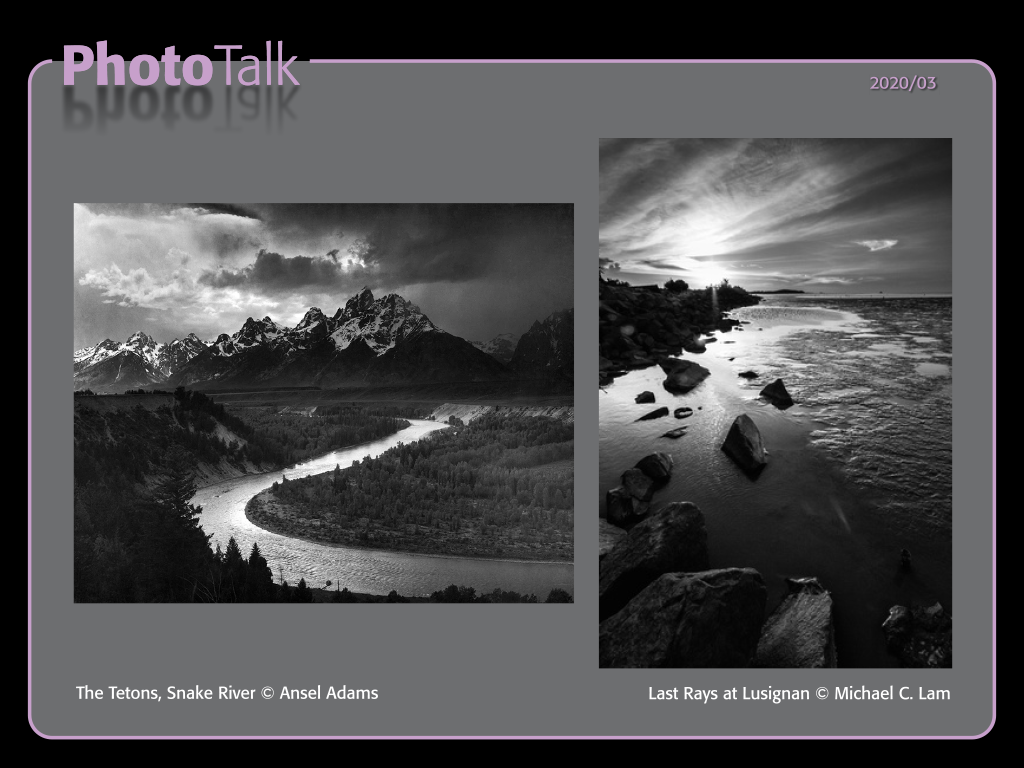PhotoTalk 2020/03
One of my inspirations has always been Ansel Adams, his black and white landscapes have always fascinated me. Ansel shot film back then and did his own dark room work, concentrating on his “Zone System” to get the details he needed. You should read more about that. While “The Tetons, Snake River” isn’t my favourite Ansel Adams photograph it illustrates my description of what he accomplished, and some of what I’ve aspired to. Feel free to discuss the good / bad of his work, whether you think his work was great or over-hyped, etc.
When I started this PhotoTalk series, Dione had asked me how I get my black and white images to be “Black and White”, she says all of hers a tinge to them, red/yellow/orange… I do most of my processing in Adobe Lightroom, my base processing involves getting the highlights and shadows where I want them, and also making sure that there is the sharpness I need. I do tend to go for high contrast black and whites more than softer low-contrast images. I’ve juxtaposed one of mine here with that of Ansel’s for comparison and contrast. When I get the image where I need it in lightroom, I either use the LR Black and white tab to ensure that its in BW or I do further processing in DXO Nik Silver Efex.
Calling them Black and White is actually incorrect, they are monochrome images, lots of shades or grey. When I am printing, I ensure that I use black and white/monochrome files and that the printer uses as close to only Black ink as possible instead of mixing inks (CMYK) – for display, all files are RGB, but I try to ensure that in LR my settings are usually in Black and White. Images that have warmer tones like red/yellow/orange or even cooler tones towards blue may usually need a simple white balance adjustment towards a neutral temperature setting.
My process is not secret, and I am always open to questions. Ansel’s Zone System is well documented and you should give it a read and learn a little from it.
Original published on the Guyana Photographers’ Facebook Page on March 30th, 2020. Original comments and discussions can be seen on the original post.